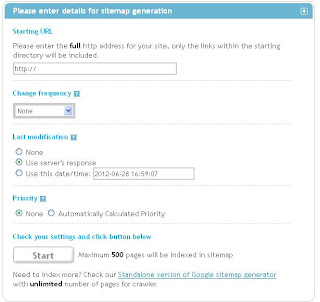Sitemap Generator for Google
In our previous article we tole you that "what is sitemap?" and how they are important for your website performance and ranking and now we told you that
How you can generate xml sitemap for Google with xml generator tool??
"XML sitemap Generator" is easy tool by which you can easily create XML sitemap and you need not write the entire code yourself. So now we starting with the "sitemap generator" tool guideline help
Now be care full while filling the first field in the form this form will treat www.example.com and example.com differently.
So be careful and check that your website is with "WWW" or with out it.
Now we move to the next field i.e. "Change Frequency". If you are not changing the content of your website then leave this field as it is otherwise changed it to daily/weekly/monthly or yearly on basis of how often you change your website content. However we recommend change it to weekly whether you are going to change your website content or not.
Now next field i.e "Last modified". In this field you can use the current time & date since search engine will crawl all of your website page again and indexed them.
Now the last field "Priority" leave the field as it is. On web a page have the priority between 0.0 to 1.0 & by default a page priority is 0.5. When you leave priority 0.5 it will leave the field as it is & when crawler comes on your website for crawl process it will automatically increase the priority depending on the content of your page.
Now check your settings in the above fields & click start. It will take time and start building the sitemap for your website. Time taken to complete the sitemap will depend on the number of pages your website have.
As building is finished a link will comes. Click on that link and now you can download sitemap for your website.
Hope this article will help you in creating the "xml sitemap for your website". Read our next for to know how to "submit sitemaps on Google" or other search engine.