What is permalink or permalinks for blogger post
What is permalink and how we can add permalinks for blogger post. Blogger comes with a latest update in which you can add customize the permalink to have a high ranking in the search engine.
Permanent Link ("Permalink") is a specific URL which points to a specif page of blog or forum or website. It is called permanent since it remains unchanged indefinitely. Permalinks are easy to remember since they are in human readable form.
http://www.example.com/what-is-permalink.html
The text in red is called permalink and it points to a specific page of a website & usually permanent in nature. It plays a very important role to show the pages on top in a search engine query.
How to get permalink for blogger post
As we said above that blogger come with a lest update in which we can "customize permalink for blogger post" but this update is not available in all countries but if your want permalink for your blog you can easily get the permalink as i get the same.
To get the permalink for your blogger you need to follow few simple steps :-
1.) Please log in to draft.blogger.com instead of blogger.com
2.) Blogger.com is the regular page where this permalink for new post is not available so when you log in on draft.blogger.com and compose a new post you see the page like below with a permalink option comes in the right hand side pane. Now new pages looks like below:-
3.) If you are using the permalink in your blogger you have to enter the potion after the
http://blogger.blogspot.com/2012/06/what-is-permalink.html
you have to enter only the above red colour text in the text box appears and rest can be taken care by blogger only.
4.) Now you are done you can compose you post title normally and can also choose the permalink for same.
5.) Enter the text in the post & publish it. you can also check the URL of the post after publishing it.
We hope this post will help you in optimization of your webpages. However, suggestion and comments to improve more are also welcome.
You can also share this post to help others also.
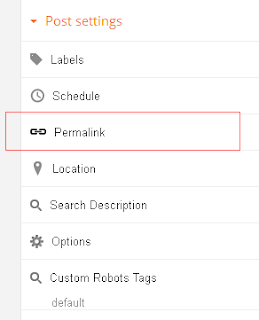
No comments:
Post a Comment