Get Free Email Addresses with Google Apps and Verify Your Domain Ownership
1.) If you don't have the Google Apps account. Then please read our post how to create and Google apps account for free.
2.) After creating your Google apps account you have to verify the domain ownership. To verify the your domain ownership and create other emails please follow the below steps
3.) Sign-n with your Control Panel of your domain which you had created during sign-up with Google apps.
Your Cpanel address is as
https://www.google.com/a/cpanel/yourdomain.com
And you email login address is
mail.google.com/a/yourdomain.com
please change your domain with your actual domain name followed by .com, .net, .in whatever you have.
If your are not able to login in you control panel or want some assistance of Google apps control panel, Please click below to get instant help from google :-
4.) After successful login you see the dashboard as shown in below image. Now please click on the verify your domain ownership.
 |
| Free Email Addresses with Google Apps |
5.) After click on the confirm your domain ownership. You can get some options to verify your domain ownership. If you have domain name on godaddy.com as i have you can get a easy option like login in your godaddy.com account to verify you ownership.
6.) Google can also ask you to upload an html file on your hosting so that it can check to verify your ownership. But the problems come when you don't have the web hosting to upload the file. In this case you have to choose alternative methods as indicated in the below image.
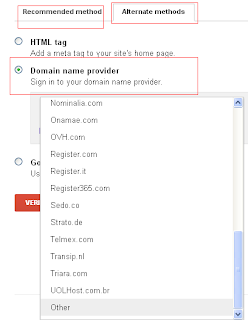 |
| DNS verification method for Google Apps |
7.) If you not have the account on godaddy.com and also not have web hosting to upload a file, please don't worry and click on the alternative methods next to the recommended methods.
You can now choose from the other domain registrar if you have the domain name associated with them. if your not found the name there then click on the others and google will give you a text code.
After getting text code you have to make a text enter in your domain DNS manager so that google can verify the ownership of your domain.
To make a text entry you can take the of your domain registrar.
If you need any additional help on txt entry yo can also search on internet since it varies from site to site. A text code looks like below.
 |
| TXT record entry for Google apps |
8.) After making the text record entry click on the verify and google will verify your domain ownership in a second.
9.) After verifying the ownership you can start creating the additional users but remember it is a 30-days trial service now downgrade it to google apps for free please read our next article.
You also need to edit the MX record to send or receive Emails. To edit MX records Please read how to edit MX records
We
can do all the above work for you with a free domain name & free 5
pages website for your business & also free search engine
optimization to get high ranking in search engine. Please mail us at admin@sunilchhabra.com with your domain preference.
No comments:
Post a Comment