Free Email Addresses Account for Business Hosting With Google Apps
 |
| Free Business Email Addres |
You don't have a good impression about the company which is sending their company profile and presentation to you with email hosting with a free service providers like gmail, yahoo, hotmail and many free service provider in the world.
And now if you want some free email addresses with your company website for free. If your answer is YES then you are at Right place.
For free email hosting you must have your company domain name with or without any hosting but you have to own a domain name to get emails inwards to your domain.
Never Mind! If you don't have a domain name you can buy it from any service providers like godaddy.com and so many in the world but make sure with domain name they give you a DNS manager rights to manage your A Record, MX records to receive the emails.
We can do all things for you without any charges. For this please write us an email at admin@sunilchhabra.com
Get Free Email Addresses for Your Business
1.) For free email addresses you have to sign up with Google Apps. You don't require any credit card and also don't need to choose any additional payment method. It is absolutely free.
2.) You have to sign-up by selecting a free trial and we tell you that how you can convert your trail to permanent free address for life time.
 |
| Free Email Hosting |
3.) Click in start a free trail icon and fill your complete details to create an account.
4.) Fill the below form with your actual details. Please note that google can verify your mobile number also.
 |
| Free Email Hosting |
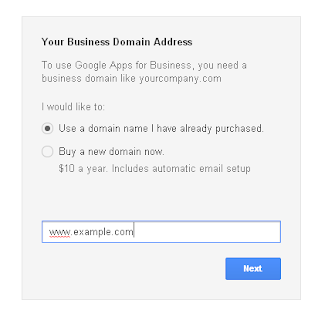 |
| Free Email Addresses |
5.) After filling the above two form you have to choose a email address @ your domain name and have to create a password for it and have to click on create. Now please wait for 10-15 sec so that Google create you account.
6.) After this you are then redirect to the dashboard to verify the ownership of the domain you own to start the email service and after the verifying your 1st email you can create additional email and also add delete or modify them.
7.) After verifying the ownership of the domain you have to downgrade your self from Google apps for business to Google Apps for free. In Google Apps for free you can have 10GB mail box which is quite big to store the emails for years and other apps like gmail, chat and so may things.
If you are facing any problem then read our next post "verify your domain ownership guide" and also read"How to downgrade from Google Apps for Business to Google apps for Free"
In order to send or receive you have to edit your MX records also. Please read how to edit MX Records
We can do all the above work for you with a free domain name & free 5 pages website for your business & also free search engine optimization to get high ranking in search engine. Please mail us at admin@sunilchhabra.com with your domain preference.
No comments:
Post a Comment