How to remove or change "Posted By" name from Blogger each post or from Static Page
Some bloggers have more than one author and they want that "Posted By" name should be removed from each post or from the some static pages.
We can easily remove the posted by from the blogger posts just by few click. Please see the below step by step method to remove the same.
Removing the posted by from all blogger posts
1.) Log in to your blogger Dashboard >>> Layout.
2.) After entering the layout click on the edit on the center body element (BLOG POSTS) in the layout and then a pop-up menu will open as in below image.
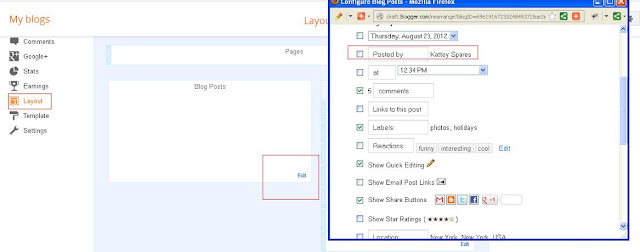 |
| Remove Posted By From Blogger |
3.) Un-check the Posted by option and now click Save button at the bottom of the page. Now posted by removed from the each post.
Removing the posted by from a static page
Suppose you have some static pages on our blogger ans we want that posted by option is not come on that pages. For this please follow the below steps to remove the posted by from static pages:-
1.) Log in to your blogger Dashboard >>> Template
2.) After click on the Template click on the Edit HTML and then check the "Expand Widget Template" and find for the following code
3.) Now replace the above code by following code. This code will add a if statement that will exclude the author’s name from being printed for static pages.
For example, for Technically Easy understanding, if static pages of a blog are publish on July 12, 2008, so I would include the following:
4.) Once you make the change, save your
template and load your blog in another window. If it was done correctly,
the “Posted By” line should not be displayed.
5.) If your static pages are published on more than one day you have to add the additional dates in the above code.
No comments:
Post a Comment